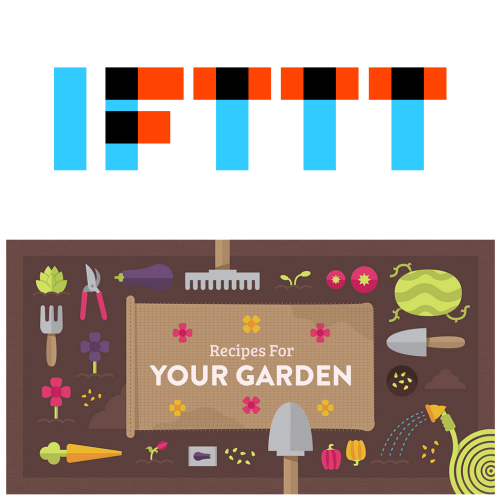
I am always looking for new ways to make my gardening life easier. While “good old fashioned” methods will always be a part of how I get gardening tasks and projects done, I also look to the internet, and the vast amount of modern technology that has become part of our everyday lives. My latest discovery has been around since 2011, but I’m just now realizing the power of it. IT’s called IFTTT.
From Wikipedia, “IFTTT is a web-based service that allows users to create chains of simple conditional statements, called “recipes”, which are triggered based on changes to other web services such as Gmail, Facebook, Instagram, and Craigslist. IFTTT is an abbreviation of “If This Then That” (pronounced like “gift” without the “g”.” IFTTT started as a web-based application, then added app versions for Apple iOS devices (iPhone and iPad) and Android. In February, IFTTT renamed their original application to IF and released a new suite of apps called Do.
What does this have to ‘Do’ with vegetable gardening? you might be thinking. The best way to explain the benefits of this service would be to simply ask:
• What if you could get a notification on your phone if it was going to rain today or tomorrow? Or even more important if you grow your own transplants, if the overnight temperature was going to be at or close to freezing?
• What if you were looking for a vintage garden gift for the holidays, and ideas were emailed automatically to you?
• What if your plants could automatically be watered by connecting two home automation devices?
• What if articles about gardening were automatically collected for you, without having to visit a bunch of news websites?
Let me turn down the geek alert alarms. There… that’s better. Thanks to IFTTT, these and other tasks can be automated without having to be a super geek or programmer. Here’s basically how you ‘Do’ it:
1. Set up an account with IFTTT (free) at https://ifttt.com. You’ll need a valid email address to do this.
2. Once your account is set up, log in to the IFTTT website.
3. You should see the word Browse at the top of the page. Click on that and it will take you to Browse Recipes.
4. Type “garden” in the search field. You should get a list of garden related recipes. Or, in the top row called “Collections”, click on the link that says view more. You’ll see a bunch of boxes. Click on the one that says Recipes For Your Garden.
Before I get ahead of myself, some clarifications are needed. A “Channel” (not mentioned yet) is basically the same as a service. Examples of services include: Email, Facebook, Twitter, Instagram, YouTube, Dropbox, Evernote, etc. There are almost 200 of them now. A “Recipe” is simply the connection of two Channels. Moving on…
5. If one of the recipes interests you, click on it to show its details. You’ll notice that a few of the recipes are designed to work with other garden or home automation tools, such as a WeMo light switch or Philips hue light bulb. Most of the recipes, however, are linked to another online service like Facebook, Twitter, Flickr, Evernote, etc.
6. On the page for that recipe, you’ll see two black bars, one that says Trigger and one that says Action. The trigger and action events are at the heart of IFTTT, and they basically control how everything works. The Trigger is the event that must happen for the Action to occur.
7. If you wish to use that recipe, in most cases, you’ll need to “connect”, or link to, that service. To do this, click Connect and follow what it asks for. It may mean entering your login information for that service (your login info for Facebook or Twitter, for example).
8. After this is completed, or if you didn’t need to connect to the service directly, you may just see an Add button. Click it to add the recipe to your recipes. At any time, you can see your recipes by clicking on My Recipes at the top of the page.
Each of your recipes can be modified, removed, or temporarily deactivated. In addition, you can not only make your own recipes, but get and modify recipes from other folks who have posted their recipes online. There are hundreds of possibilities.
9. At this point, you should now have one of the Internet’s most powerful tools running to automate your gardening life. It will save you time (and possibly your plants), reduce stress, and allow you to get more done.
I understand that this guide may be a little confusing and a lot geeky. This was meant as a quick primer for us gardeners, and how to start using it quickly. There is a great guide here on how to use IFTTT on the MakeUseOf.com website.
Good luck, and happy automating!
Fine Gardening Recommended Products

A.M. Leonard Deluxe Soil Knife & Leather Sheath Combo
Fine Gardening receives a commission for items purchased through links on this site, including Amazon Associates and other affiliate advertising programs.


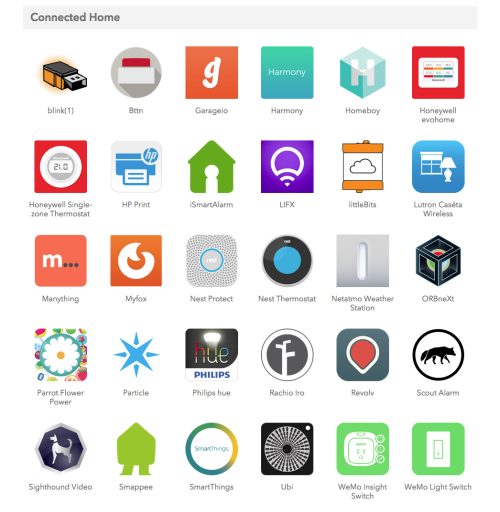
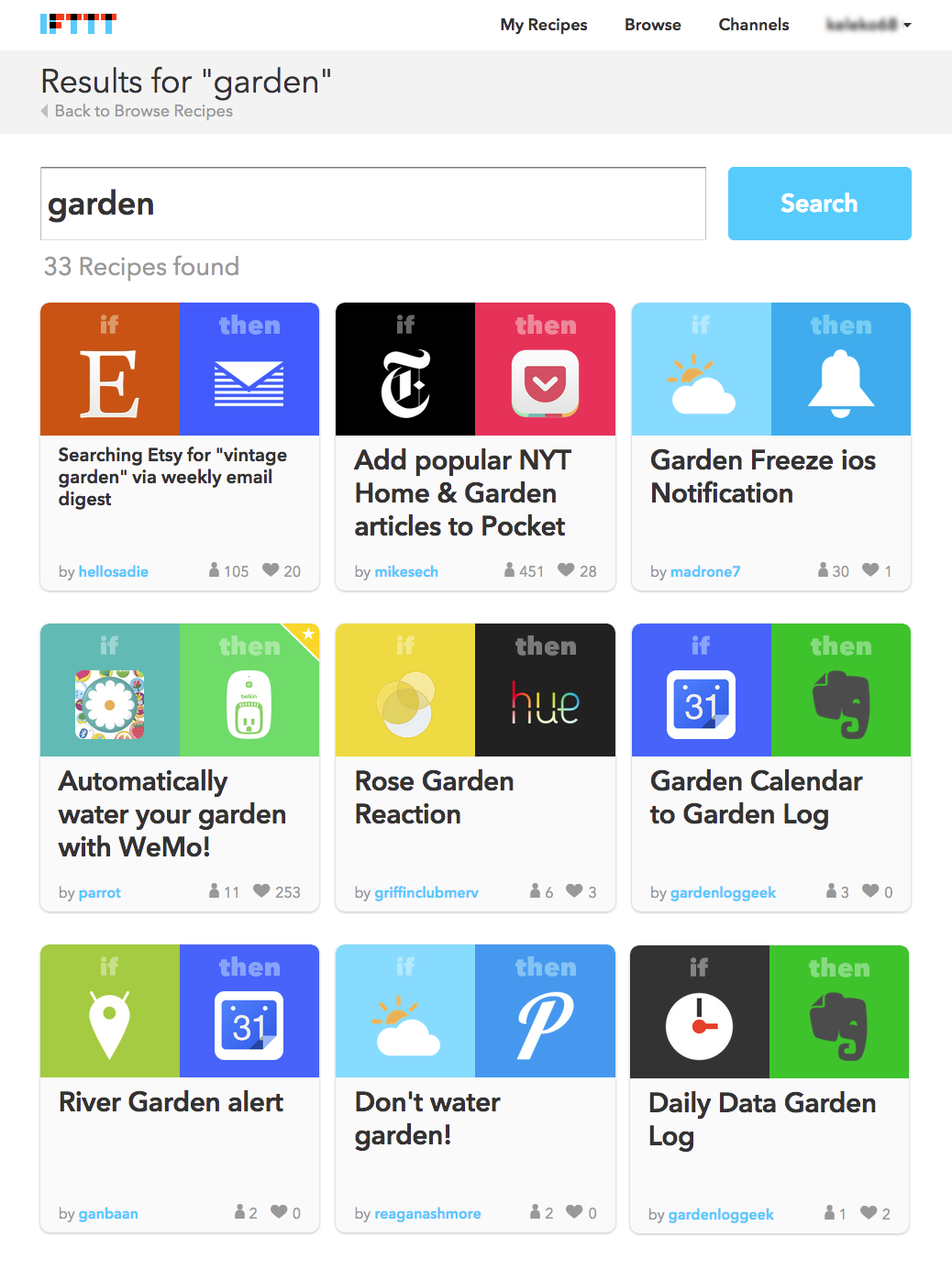
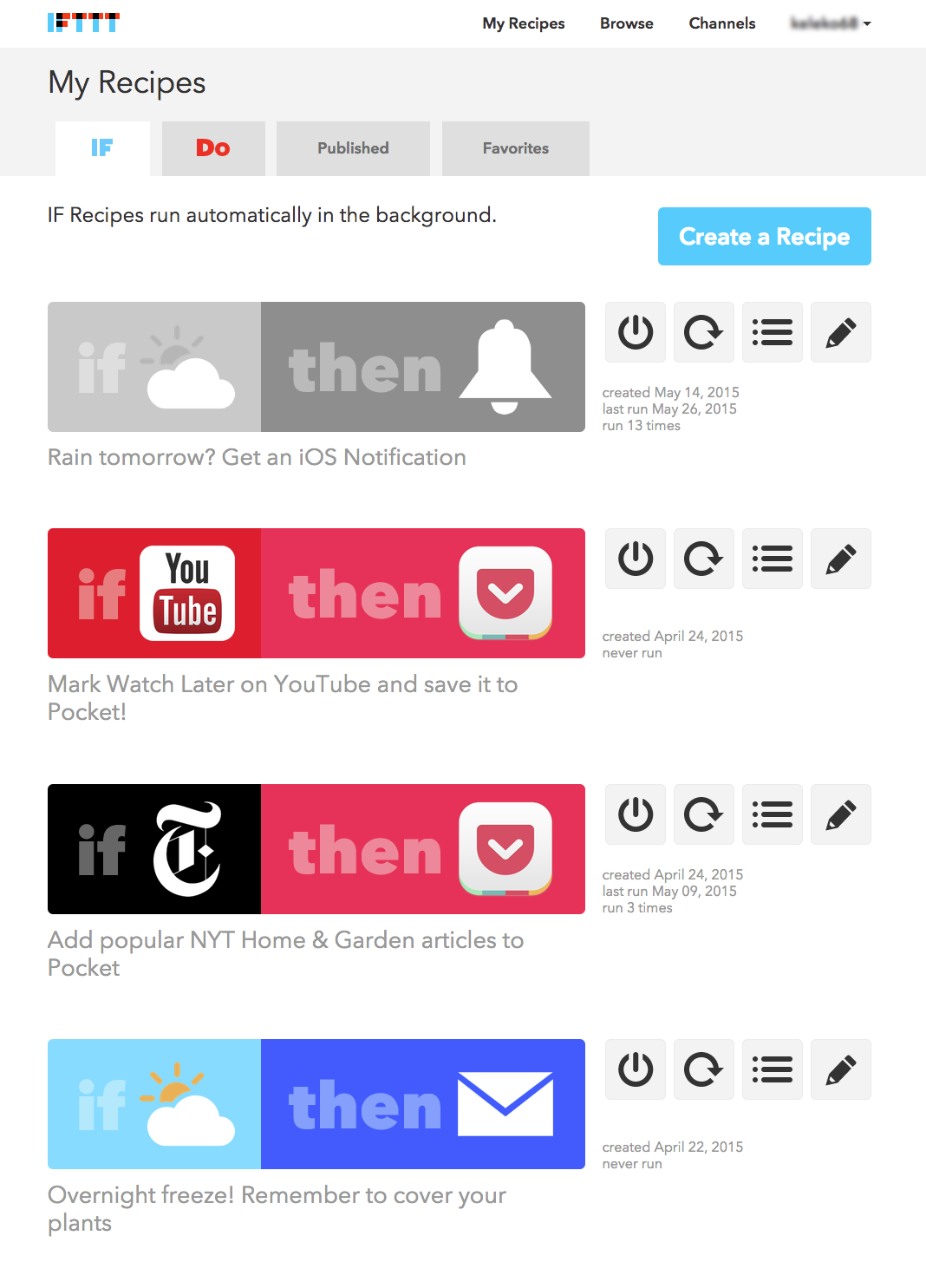
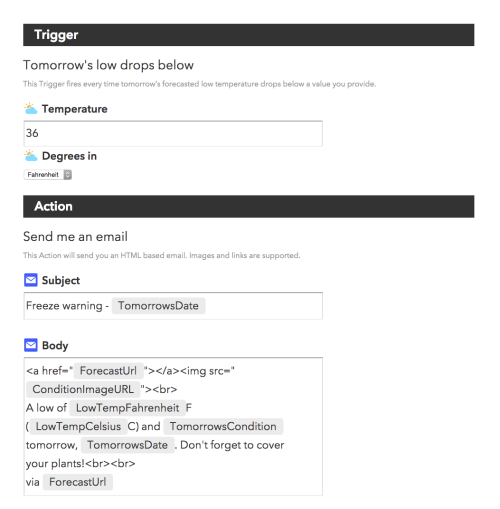







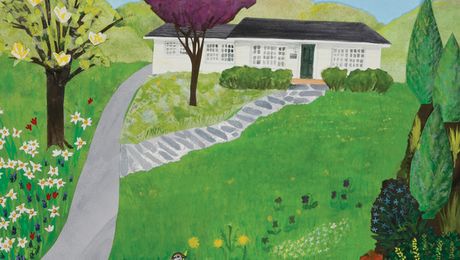










Comments
Log in or create an account to post a comment.
Sign up Log in